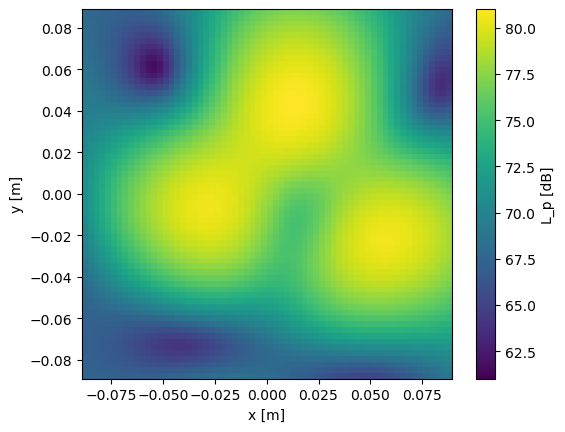Modifying a Dataset
In some cases, you may want to modify a dataset. For example, you may want to use a different microphone geometry or want a different environment. Let’s say you want to use the miniDSP UMA 16 channel microphone array, a popular MEMS microphone array. The geometric layout is available in the Acoular package.
[3]:
import acoular
from pathlib import Path
import matplotlib.pyplot as plt
uma_file = Path(acoular.__file__).parent / 'xml' / 'minidsp_uma16.xml'
mg = acoular.MicGeom(from_file=uma_file)
plt.figure()
plt.scatter(mg.mpos[0], mg.mpos[1])
plt.show()
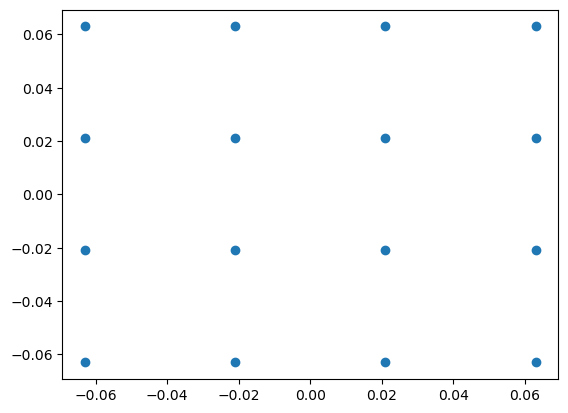
Changing the underlying dataset configuration
Each dataset in the acoupipe.datasets module has its own default configuration object, which, after instantiation of the dataset class, is available as the config attribute. The configuration object holds all necessary objects needed to generate the dataset. For example, the microphone geometry is stored in the mics attribute.
[5]:
from acoupipe.datasets.synthetic import DatasetSynthetic
dataset = DatasetSynthetic()
plt.figure()
plt.scatter(
dataset.config.mics.mpos[0],
dataset.config.mics.mpos[1])
plt.show()
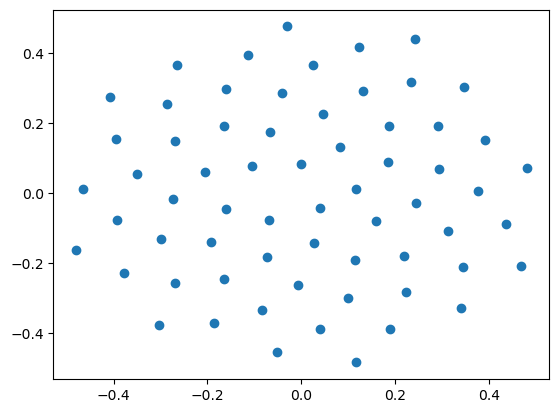
Theoretically, one could change the microphone geometry by directly modifying the mics attribute. However, this is not recommended, as the configuration object is not aware of the change. A better way is to subclass a new configuration object and to overwrite the method responsible for creating the microphone geometry. In this case, the method is called create_mics. We could also change the speed of sound by changing the environment created in the create_env method. Both methods are
called during the instantiation of the dataset, so we need to overwrite it before we create the dataset.
[6]:
from acoupipe.datasets.synthetic import DatasetSyntheticConfig
class ConfigUMA(DatasetSyntheticConfig):
def create_mics(self):
uma_file = Path(acoular.__file__).parent / 'xml' / 'minidsp_uma16.xml'
return acoular.MicGeom(from_file=uma_file)
def create_env(self):
return acoular.Environment(c=345.0)
With the new configuration object, we can create a new dataset that uses the UMA 16 microphone array.
[8]:
config = ConfigUMA()
dataset_uma = DatasetSynthetic(config=config)
plt.figure()
plt.scatter(
dataset_uma.config.mics.mpos[0],
dataset_uma.config.mics.mpos[1])
plt.show()
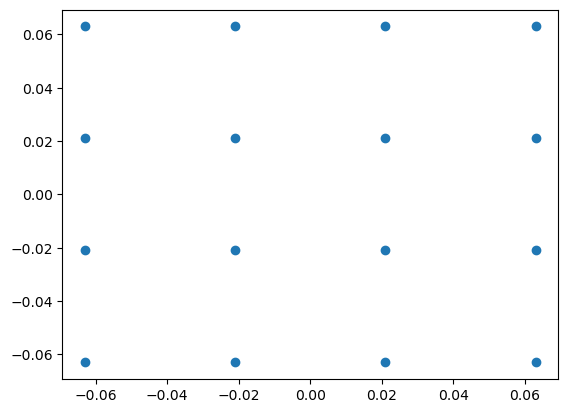
It’s worth noting that the grid has changed as well, as it is scaled by the microphone geometries aperture size (see the create_grid method for details).
Now one can extract the data from the dataset as usual, e.g., the source mapping.
[13]:
data_generator = dataset_uma.generate(
split='training', features=['sourcemap'],
f=4000, size=1000, progress_bar=False)
data = next(data_generator)
Lm = acoular.L_p(data['sourcemap'].T) # convert to dB
plt.figure()
plt.imshow(Lm, origin='lower', extent=dataset_uma.config.grid.extend(),
cmap='viridis', vmin=Lm.max() - 20, vmax=Lm.max())
plt.colorbar(label='L_p [dB]')
plt.xlabel('x [m]')
plt.ylabel('y [m]')
plt.show()